Master the Art of Cold Email Outreach
Why Emails Bounce
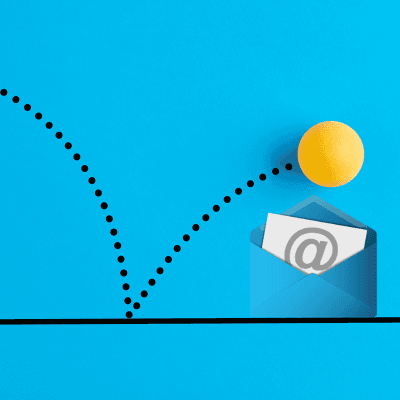
Email has become a cornerstone of modern communication, whether for personal use, business correspondence, or marketing campaigns.
But nothing disrupts the flow of communication more than a bounced email.
Whether you’re a small business owner or a marketer, understanding why emails bounce is crucial to maintaining your sender reputation and improving delivery rates.
What Does It Mean When an Email Bounces?
A bounced email occurs when a message you send is returned to you because it could not be delivered to the recipient.
When this happens, you’ll typically receive a “bounce-back” message, explaining why the email wasn’t delivered.
There are two main types of bounces:
- Hard Bounce: Permanent delivery failure, often due to an invalid email address or a non-existent domain.
- Soft Bounce: Temporary delivery failure, usually caused by issues like a full inbox, server downtime, or a message that’s too large.
While soft bounces might resolve themselves, hard bounces signal deeper issues that need addressing to maintain a healthy email list.
Common Reasons Why Emails Bounce
Invalid Email Addresses
One of the most straightforward causes of a hard bounce is an incorrect or non-existent email address.
Typos, old addresses, or improperly formatted addresses all contribute to this issue.
Full Inbox
A full inbox prevents new messages from being received, resulting in a soft bounce.
This is typically a temporary issue, but repeated attempts to send emails to these addresses can still impact your sender reputation.
Server Issues
If the recipient’s email server is down or experiencing technical problems, your email might bounce.
These are usually soft bounces that resolve once the server is back online.
Spam Filters and Blacklists
If your email is flagged as spam, it may be rejected by the recipient’s email server.
Worse, if your domain or IP address is on a blacklist, many servers will block your emails outright.
Message Size
Large attachments or long emails can trigger a bounce if they exceed the recipient’s server size limits.
Authentication Failures
This is where the technical setup of your email domain becomes critical.
Without proper email authentication protocols in place, your emails might be flagged as suspicious and bounce.
Why Email Authentication Matters: DKIM, SPF, and DMARC
To improve email deliverability and reduce bounces, it’s essential to implement the right technical measures.
Here’s where three key protocols come into play: DKIM, SPF, and DMARC.
SPF (Sender Policy Framework)
SPF helps prevent spammers from sending messages on your behalf. It works by specifying which mail servers are authorised to send emails from your domain.
When an email is sent, the recipient’s server checks the SPF record to verify that the sender’s server is authorised.
Without an SPF record, your emails might be marked as unverified and could bounce or end up in the spam folder.
DKIM (DomainKeys Identified Mail)
DKIM ensures that your email content remains unaltered during transit.
It adds a digital signature to your emails, allowing the recipient’s server to verify that the message was sent by an authorised server and hasn’t been tampered with.
A missing or improperly configured DKIM record increases the likelihood of your emails being flagged as spam or rejected outright.
DMARC (Domain-based Message Authentication, Reporting, and Conformance)
DMARC builds on SPF and DKIM by allowing domain owners to specify how unauthenticated messages should be handled. It also provides valuable reports on authentication results, helping you identify and fix issues.
A properly configured DMARC policy can significantly reduce spoofing and phishing attempts using your domain. It also improves your domain’s trustworthiness, increasing the chances of your emails landing in the inbox.
The Importance of Monitoring and Maintenance
Simply setting up SPF, DKIM, and DMARC is not enough. Regular monitoring is essential to ensure these records remain correctly configured and effective.
Changes to your email service providers or domain hosting can sometimes disrupt these records, leading to potential delivery issues.
Additionally, pay attention to bounce reports and email analytics. Identifying patterns, such as recurring bounces from specific addresses or domains, can help you take corrective action quickly.
Best Practices for Reducing Email Bounces
Here are some tips to minimise email bounces and improve deliverability
Validate Your Email List
Regularly clean your email list to remove invalid or outdated addresses.
Use email verification tools to ensure you’re sending to active accounts.
Set Up Email Authentication
Ensure SPF, DKIM, and DMARC are properly configured for your domain.
Many email service providers offer guides and tools to help with this process.
Monitor Your Sender Reputatio
Tools like Google Postmaster and various third-party services can help track your sender reputation.
A good reputation improves your chances of avoiding spam filters and bounces.
Use a Reputable Email Service Provider (ESP)
Quality ESPs help manage technical aspects like authentication and provide insights into your email campaigns, making it easier to optimise performance.
Test Your Emails
Before sending a campaign, test your emails with spam-check tools to identify potential issues that could trigger bounces or land your emails in the spam folder.
Frequently Asked Questions
Here are some of the most common questions we receive about our cold email outreach services.
What are the best practices for cold email outreach?
Best practices include personalizing your emails, keeping them concise, and providing clear value propositions.
It’s also important to follow up and track your metrics to refine your approach.
Are there any legal considerations for cold email outreach?
Yes, it’s crucial to comply with laws such as the CAN-SPAM Act in the US and GDPR in Europe.
This includes obtaining consent where necessary and providing an easy way for recipients to opt-out.
How do you measure the success of a cold email campaign?
Success can be measured through various metrics such as open rates, response rates, conversion rates, and the quality of the leads generated.
Analysing these metrics helps in optimising future campaigns.
What should be included in a cold email?
A good cold email should include a personalised greeting, a clear and compelling value proposition, a call to action, and contact information.
It’s also beneficial to include social proof or a relevant case study.
How many follow-up emails should I send?
Typically, sending 2-3 follow-up emails is effective.
The timing and content of these follow-ups should be strategic, ensuring they add value and remind the recipient of your initial email.
Can cold email outreach work for any industry?
Yes, cold email outreach can be tailored to fit any industry.
The key is to understand the specific needs and pain points of your target audience and craft your emails accordingly.
Why Emails Bounce: Understanding The Causes And How To Prevent Them
Email bounces are not only frustrating but can also harm your sender reputation and campaign performance. By understanding the causes of bounces and taking proactive measures, such as implementing SPF, DKIM, and DMARC, you can improve your email deliverability and ensure your messages reach their intended recipients.
Investing time in these technical aspects will pay off in the long run, enhancing your email communication and helping you achieve your goals with confidence.

